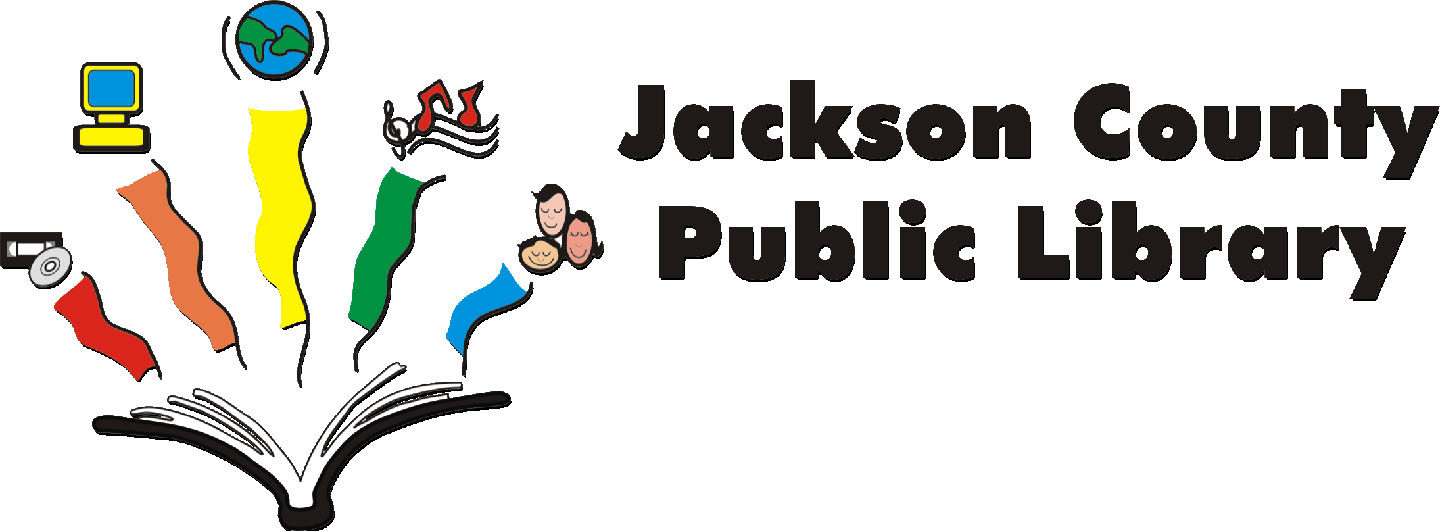These instructions will guide you through your first visit to the Evergreen “My Account” feature. For future visits, you may click either “Search the Catalog” or the library card to the right to go straight to the catalog.
These instructions will guide you through your first visit to the Evergreen “My Account” feature. For future visits, you may click either “Search the Catalog” or the library card to the right to go straight to the catalog.
You should have been issued a 7-digit password with at least one letter and one number at the library when you signed up for your card. If you forget your password, use the “Forgot Your Password” link on the login page or go to the library with your ID to receive a new temporary password. Passwords are only changed when we can verify that it’s definitely you – you are responsible for anything that gets checked out to your account. When you sign in to “My Account,” you will be prompted to create your own password. You will then need to sign in again to access your account. Once signed in, you may choose your own username to use to login so you don’t have to memorize your library card number. You can also search the catalog without signing in but will not be able to access your personal information or place holds on items.
There are many Indiana libraries in the system. You can narrow your search to the individual library or the Jackson County Public Library system with the option “Choose a library to search.” You may place holds on many items in other libraries and they will be sent to your preferred library to be picked up.
By the way, if you add your email address or your cell phone number and provider to your account profile (either through “My Account” or at the library) you will receive a courtesy notice when an on-hold book becomes available and three days before an item’s due date. You can also download the Evergreen Indiana app from the Google Play store or the Apple App store! This app let’s you search, place holds, renew items, and use your phone as a library card!
Hope you enjoy it!